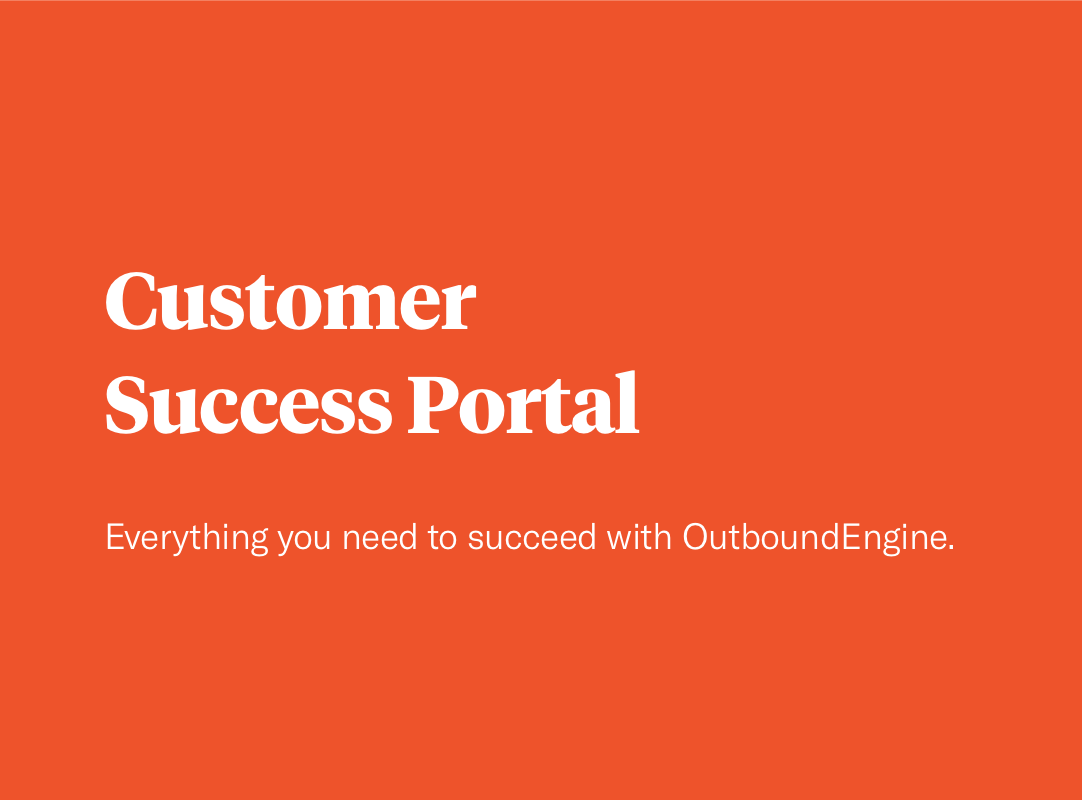


Welcome!
Although you probably reviewed most of the basics in your onboarding call, you may still have a few more questions about exactly what it is that we do.
First and foremost, OutboundEngine is a marketing automation company, which means we automate your email marketing and social media presence using original content that we create. Once a campaign goes live, our platform automatically emails your contacts and updates your Facebook, LinkedIn and Twitter accounts. After that, it’s your responsibility to log into the OutboundEngine app and find out which of your contacts are most engaged (so you can follow up accordingly).
Of course, there’s a lot more to OutboundEngine. But for the sake of keeping things simple, here are a few common misconceptions:
- We are not a lead-generation service. Our goal is to help you strengthen relationships with existing customers, so you can grow your reputation through word-of-mouth and meaningful referrals.
- We are not an advertising platform. Our focus goes beyond point-of-sale; it’s a long-term strategy to help you stay top-of-mind with existing customers.
- We focus on long-term value, not immediate ROI. Meaningful customer relationships don’t evolve immediately, so it’s important to be patient and measure value beyond immediate sales.
Navigating OutboundEngine
Explore each tab of the OutboundEngine App and enhance your communications by customizing your campaigns.
Notifications

Our app will notify you when there are required actions you need to take within your account. You’ll receive email alerts in conjunction with the notifications in the app. To view any notifications, click on the red bubble located above the OutboundEngine logo. If no red bubble is present, you have no required actions. Our most common notifications are listed below.
Reconnect Your Social Media Accounts
As a security measure, social networks occasionally require users to reauthenticate third-party apps, including OutboundEngine. For a step-by-step guide to restoring your social sharing capabilities, select one of the links below. You’ll need your username and password for each social network to get started.
Connect to LinkedIn
Connect to Facebook
What to Do If You Need Help
If you run into any issues or have any questions, please give our customer success team a call at (888) 988-5526 or send an email to support@outboundengine.com. We are here to help from 8am to 5pm CST Monday through Friday.
Home

What You Learned During Onboarding
Home Page is a snapshot of the most important aspects of your account, insight into your best opportunities, most recent campaigns, account activity and high-level campaign performance. Your network is already your best source of new business. The opportunities we surface are our best guess to who’s most likely to produce your next sale. We’ll surface customers who have been referred to you, filled out a form or opened your three most recent campaigns. During onboarding you should have completed the following tasks:
- Reviewed what happens when your customers complete a form
- Glanced at your campaign timeline
- Reviewed your activity stream
Why You Would Revisit This Tab
We put the best opportunities in your network front and center, so you can have the right conversation, with the right person, at the right time.
Locate and Follow up With Your Most Engaged Contacts
Your next sale is likely to come from within your network. We highlight your warmest contacts so you can easily follow-up and generate new business. To remove a card, just click the “X” in the right-hand corner. This will remove the customer from your Home Page view, but they will remain on your email list.
Review Your Campaigns
Your campaigns are excellent conversation starters. Log in and check out what’s being sent in your previous, current and next campaigns.
Review Your Performance
Get the most from your investment. Your performance metrics provide valuable insight into the newsletter results. Not sure what your performance should look like? Check out our setting goals tab.
Review Your Activity Stream
Every action you take will be logged in your activity stream so you can track your milestones.
Login Now and Check Out The Home Tab
What to Do If You Need Help
If you run into any issues or have any questions, please give our customer success team a call at (888) 988-5526 or send an email to support@outboundengine.com. We are here to help from 8am to 5pm CST Monday through Friday.
Campaigns

What You Learned During Onboarding
The Campaigns tab keeps all of your campaign information in one place. It’s essentially an up-to-date library of past, present and future campaigns — a helpful tool for maintaining your personal records.
During onboarding, you should have completed the following:
- Previewed your campaign.
Why You Would Revisit This Tab
For more detail about individual campaigns, try reviewing the following:
Review Upcoming and Sent Campaigns
Campaigns are listed by send date and name, as well as:
- Campaign type, which differentiates email from referral campaigns.
- Campaign status, which indicates whether a campaign has been sent, is currently a draft or is scheduled for a future date.
Dig Deeper Into Your Campaign Details
When you click on a campaign, click on the Details button on the upper left of the table. Here, you’ll notice multiple tabs (located at the top left of the page):
- Performance gives you a visual display of your Sent, Delivered, Opened and Clicked metrics of the active sent campaign. (This will not appear until the campaign is sent.)
- Details lists high-level information for your campaign, as well as the web URL. You also have the option to display (or hide) the campaign on the Newsletter Board of your website (formerly profile page).
- Social Content displays the content that will appear on your Facebook, Twitter and LinkedIn accounts.
- Preview gives you a live preview of the campaign.
- Opt Out of Campaign gives you the option to not send a campaign to your contacts.
- Send Test allows you to send a test email to one or multiple email addresses. This is a great way to see what an email looks like before it goes live (typically using your own email address).
Login Now and Check Out The Campaigns Tab
What to Do If You Need Help
If you run into any issues or have any questions, please give our customer success team a call at (888) 988-5526 or send an email to support@outboundengine.com. We are here to help from 8am to 5pm CST Monday through Friday.
Performance & Results

What You Learned During Onboarding
The Performance tab is designed to give you detailed statistics for each of your campaigns. Here, you can find the individual metrics that make up your open and click rates, as well as a side-by-side comparison of each of your campaigns.
During onboarding, you should have reviewed the following:
- Open rate, click-through rate, deliverability
Why You Would Revisit This Tab
Take a deeper dive into your campaign metrics on the Performance tab. lso keep in mind we will send your individual results via email two days after each email campaign.
To View or Download Campaign Metrics
Click on a campaign to view more detailed campaign statistics in the panel located at the right of this page. You also have the option to download an individual spreadsheet of campaign statistics from this panel, as well as:
- View Popular Links Clicked: A campaign click rate is always helpful information, but it’s even more beneficial to know which links were most popular.
- View Opens Over Time: Find out if some days were more popular than others. If you notice a trend, use it to guide future email communications.
Remember, OutboundEngine uses unique metrics for your campaigns. This is often different than other marketing platforms. We do this so you know the exact number of people who opened or clicked your email.
Unique opens and clicks are calculated as follows:
- Unique Opens (Opened) are the total number of contacts who open your email (regardless of how many times someone opens it).
- Unique Clicks are the total number of contacts who click a link or button in your email (regardless of how many times someone clicks it).
Login Now and Check Out The Performance Tab
What to Do If You Need Help
If you run into any issues or have any questions, please give our customer success team a call at (888) 988-5526 or send an email to support@outboundengine.com. We are here to help from 8am to 5pm CST Monday through Friday.
Contacts

What You Learned During Onboarding
The Contacts tab serves as a centralized location for all of your contact information. It also keeps track of engagement rates or any action a contact takes to indicate a level of interest. As a result, it makes it easier than ever to organize and identify recent and up-to-date information about a contact.
During onboarding, you should have completed the following:
- Uploaded contacts to your account
- Reviewed the optimization phase
About the Optimization Phase
Once you upload your list of contacts, we begin the optimization phase to make sure future campaigns have the highest delivery rate possible. In order for this to be successful, we need to email contacts in increased increments based on their email domain (i.e. Yahoo, Google, AOL).
The optimization phase is initiated each time you import a list of contacts. Those contacts will receive the next campaign over a span of five days.
Remember: Any contact in test mode will be listed as “Pending” under the status column.
Why You Would Revisit This Tab
To take a closer look at your most engaged customers.
Contact score is a number that measures engagement for your most recent campaigns. A contact’s score increases by a weighted value assigned to certain actions, like opening an email or clicking on a link.
- Why does a contact score matter? Besides showing you who to follow up with, a contact score tells you who your biggest brand advocates are and who can give you the most word-of-mouth referrals (via word-of-mouth or social).
- What should I do with a contact score? Reach out to your top-scoring customers! You can export your contacts at any time by clicking on the “Download” button at the bottom of the page. We suggest sorting your contacts by their score and following up with anyone with a score of four or higher.
To add, edit or delete a contact.
- To add a contact: Click on the “Add” button located near the bottom left corner of your screen. Next, you’ll see an “Add Contact” window. Although an email address is the only required information, try to enter as much as you can — it makes it much easier to identify and locate contacts later.
- Note: In order for a contact to receive an email campaign, he or she must be added to your contact list 7 days prior to the day the campaign is emailed.
- To edit contact information: Click on the specific contact in your main list, which will redirect you to the contact’s page. (To return to the Contacts home page, click “Done’”in the top right corner.)
- To delete a contact: Right-click on the contact and select delete (or click on the “Delete’ button at the bottom of the window.) Keep in mind you don’t always want to delete inactive contacts because there is the potential they may become active again.
What is an inactive contact?
A contact can be listed as “Inactive” in the Status column for a number of reasons. Below are some explanations of the reasons for their inactivity:
- Server Refused: The contact’s server has refused the email to be delivered to an inbox from an expired or invalid email address or increased security settings.
- Blocked Domain: There were too many bad emails under that the domain, causing the domain to refuse additional emails to that inbox.
- On Another List: The contact is on another OutboundEngine client’s contact list.
- Spam Report: The contact has reported the email as spam.
- Contact Unsubscribed: When a contact clicks the “Unsubscribe” link (located at the top and bottom of each email campaign), we immediately stop sending them emails on your behalf.
Login Now and Check Out The Contacts Tab
What to Do If You Need Help
If you run into any issues or have any questions, please give our customer success team a call at (888) 988-5526 or send an email to support@outboundengine.com. We are here to help from 8am to 5pm CST Monday through Friday.
Website (formerly your Profile Page)

What You Learned During Onboarding
Your Website (formerly your Profile Page) is designed to enhance your online presence by keeping your newsletters, social updates, contact information and lead generation forms in one place. Your Website is optimized for smartphones, tablets, notebooks and desktop computers — providing every visitor with the best possible experience. During on-boarding you should have completed the following:
- Previewed your landing page.
- Reviewed the subscribe, chat and form functions on your page.
*The Website (formerly your Profile Page) may not be active for all customers. If you don’t have a website, but would like to learn more, give us a call and we can discuss adding this to your account.
Why You Would Revisit This Tab
Customize Your Website Settings
You can customize the look and feel of your Website (formerly Profile Page) by changing any of the following elements:
Accent Color: This is the main color used across your website sub-pages (listed underneath each tab). We recommend choosing a color that complements your Background Banner Image and is consistent with your logo and branding. To choose a color that is different from your Email Template, click on the wheel next to “Accent Color.” Select one of the featured colors or enter the appropriate HEX value (click here for a detailed list).
Background Banner Image: This is the main image displayed across your home page. To change it, click on the wheel next to “Background Banner Image” and select a featured image. You can also upload your own (just make sure the resolution is high enough so the image doesn’t appear blurry).
Home Page Settings: The text you choose for your “Home Page Title” and “Home Page Subtitle” will overlay on your Background Banner Image. Make sure the color of your text is visible on the page.
Sub-Page Photos: To update the images associated with each sub-page, click on the wheel at the top left of each box. Select one of the featured images or upload your own (again, make sure the resolution is high enough so the images don’t appear blurry).
Pro Tip: To drive traffic to your website, add your website URL to your external sites in the following locations:
- Company website
- Social profiles (Facebook, Twitter, LinkedIn and any others)
- Email signature
- Business cards
Login Now and Check Out The Profile Page Tab
What to Do If You Need Help
If you run into any issues or have any questions, please give our customer success team a call at (888) 988-5526 or send an email to support@outboundengine.com. We are here to help from 8am to 5pm CST Monday through Friday.
Campaign Settings

What You Learned During Onboarding
You’ll customize your email and website (formerly profile page) from the Campaign Settings tab. During on-boarding you should have completed the following tasks:
- Added your license number to your account
- Updated your business address
- Added your web and social sites
- Updated your headshot and logo
- Added your personal note
- Chose your template
Why You Would Revisit This Tab
Changes to your Campaign Settings will affect your email campaigns and website (formerly your Profile Page) upon saving. If you need to make changes to your campaigns, make sure you do so before your email campaign is set to launch.
Adding Your NMLS Number, License Number or Disclaimers to Your Account
You can add your NMLS number, license numbers or anything legal you need to have on your marketing campaigns in the Additional Info section of your account.
If you need to add a separate disclosure to your account, we can also enable a field to attach an extra block of text to the bottom of your campaign. Call us at (888) 988-5526 or email us at support@outboundengine.com and someone on our customer success team will reach out to assist you.
Change Your Business Address
In compliance with the CAN-SPAM Act, any commercial email communication requires that you include a business address to the footer of your email. This address will be linked to your website (formerly your Profile Page), as well as your email campaigns. If you work from home, you can include a P.O. Box.
Adding Additional Web/Social Links to Your Campaigns or Website
Keep in mind you’ll need to include the public link for your profile, review site or website in order for your customers to access the link from your email. The best way to do this is to Google your business online and use the appropriate link from your search.
Update Your Headshot and Logo
When updating your headshot and logo, you’ll want to use high-resolution images as often as possible. The minimum size for a headshot is 300 x 300 pixels. The minimum size for a company logo is 500 x 250 pixels (for vertical logos) or 300 x 500 pixels (for horizontal logos).
How to Upload Your Headshot
How to Upload Your Logo
Personal Note
Your personal note is where you can input your slogan or just thank people for reading your email. If you’re having trouble thinking of something clever to say, we suggest the following:
“Thanks so much for reading my email, please keep me in mind when you’re looking for [insert your industry here].”
Pro Tip: Try changing your personal note once a quarter to add a personal touch to your campaigns.
Template
You have four templates to choose from to get just the right look and feel you want for your emails. This includes choosing a color palette. To add a custom color, send us your Hex Color Code (it will look something like this: #000000). If you need assistance, our customer success team can help you locate the code. The four templates are:
Platform: Want your call to action front and center? Platform adds these actions directly below the header to increase your click-through rate.
Simple: Want to put more focus on the content of your email? Are you using the OutboundEngine account for your team? Simple is a template for relationship builders. If your primary focus is staying top of mind, this template is for you.
Calling Card: Are you looking to grow business and increase your name recognition? With calling card, your headshot and contact information take top billing.
Leaf: Does your business embody a more relaxed style? Put more focus on the content of your email and keep a casual ongoing conversation with your customers.
Custom Content Blocks
Do you have a video, special offer or open house you’d like to promote? Add up to two custom content blocks to your campaigns for custom images and links for no additional charge. Contact support and we can enable these blocks in your account.
Login Now and Check Out The Campaign Settings Tab
What to Do If You Need Help
If you run into any issues or have any questions, please give our customer success team a call at (888) 988-5526 or send an email to support@outboundengine.com. We are here to help from 8am to 5pm CST Monday through Friday.
Account Settings

What You Learned During Onboarding
Account Settings are located at the bottom of the page. To access your Account Settings, simply click on your headshot. Everything under the Account Settings tab is used internally and is for your eyes only. You’ll manage the back end of your account from this tab. During onboarding you should have completed the following tasks:
- Connected your social media accounts
- Viewed your account username and password
Why You Would Revisit This Tab
Managing your account settings is easy, but we’ve included a few helpful steps when updating your account.
Reconnect Your Social Media Accounts
As a security measure, the social networks occasionally require users to reauthenticate third-party apps, including OutboundEngine. For a step-by-step guide to restoring your social sharing capabilities, select one of the links below. You’ll need your username and password for each of the social networks to get started.
Connect to LinkedIn
Connect to Facebook
Reset Your Password
Want to reset your password or update the email address for your account? No problem; just click on “reset password” or “change email” to start the process.
Update Your Billing Information
Did you get a new credit card? Follow our step-by-step guide to update your billing information.
Login Now and Check Out The Account Settings Tab
What to Do If You Need Help
If you run into any issues or have any questions, please give our customer success team a call at (888) 988-5526 or send an email to support@outboundengine.com. We are here to help from 8am to 5pm CST Monday through Friday.
Referral Program

What You Learned During Onboarding
You may have reviewed the Referral Program tab during your onboarding call. Referral Engine is available as an upgrade to your account for $50. When you look at your customer list, do you know which of those customers may require your services in the next three to six months? You can measure the heat from your network and generate new referrals with OutboundEngine. Get the demo and we’ll show you how.
Why You Would Revisit This Tab
Dale Carnegie noted, 91 percent of customers said they’d give referrals when prompted to do so, yet only 11 percent of salespeople ask for them. If asking for referrals isn’t part of your regular process, you’re missing a critical step. Discover your network’s hot spots and generate new referrals in one click.
You need Referral Engine if:
- You’re not sure if customers in your network are in the buying process.
- You need a way to get updated contact information from your contacts.
- You forget to ask for referrals on a consistent basis, but you know you need to.
- You need a way to easily manage and track referrals.
- You want to incentivize customers to take action.
Four times a year, we’ll invite your contacts to enter a sweepstakes for a $500 gift card through email and social media. All they have to do is fill out the contact information form; we’ll handle the rest, including the prize giveaway.
When it comes to asking for referrals, consistency is key. Get the demo and we’ll show you how it works.
Login Now and Check Out The Referral Program Tab*
*Referral Engine is a standard part of our Premium Package.
What to Do If You Need Help
If you run into any issues or have any questions, please give our customer success team a call at (888) 988-5526 or send an email to support@outboundengine.com. We are here to help from 8am to 5pm CST Monday through Friday.
Reviews

How Review Engine Works for You
You’ve purchased Review Engine, which means you know the importance of online reviews for your business.
Here’s how it works:
- Follow up with recent customers through the OutboundEngine app, and ask if they will share their experience online.
- We’ve created the email text — just select the site where you’d like the review and hit send.
- You’ll receive an alert when someone writes a review.
- We take your best online business reviews and showcase them on your website (formerly called your Profile Page).
- You establish credibility and start converting prospects into customers!
Step 1: Ask For Reviews
Through the OutboundEngine app, you can send requests that ask customers to write reviews for you. We’ve even created the email text — just select the site where you’d like the review and hit send.
We recommend that you request reviews based on your business volume. If your business is more transactional, it may make sense for you to ask for customer reviews on a weekly basis. However, if you have a longer sales cycle, requesting reviews monthly might be more effective.
You can request reviews on the Reviews tab. Read our Knowledge Base article for step-by-step instructions.
Step 2: Keep Track of Your Review Activity
Know exactly how your potential clients see your business when they search online. Quickly locate good and bad reviews from all over the web through a seamless, consolidated dashboard view. Log in to your OutboundEngine account and click on the Reviews tab to check it out.
We’ll send you an alert when someone writes positive or negative comments about your business so you can respond appropriately.
Step 3: Say Thank You
A simple thank-you for a positive review can further strengthen your customer relationship.
We’ve included a template to get you started.
Hi [CUSTOMER NAME],
Thank you for taking the time to write an online review about [your business name]. [Confirm what they liked about your business in your response]. Reviews help my business grow, and it’s nice to know that you’ve enjoyed your experience enough to recommend me online. It’s been a pleasure working with you. Let me know if you need any assistance in the future.
Cheers,
[YOUR NAME HERE]
Step 4: Share Your Reviews
Testimonials are a great way to capitalize on the excitement of a closed sale. OutboundEngine reviews can easily be shared online by clicking on View Reply or Share this Review on any review within the dashboard.
Pro tip: Share your reviews on your social pages by including a quote highlighting the best part of the review and linking to it using the URL. (Note: It’s always best to check with your customer before sharing their review to make sure they’re comfortable with their words being repurposed.)
Step 5: Maintain Your Company Profile Information
Make sure the contact and service information for your business is current on each review site. If it’s out of date, past customers and prospects may be unable to reach you. Or worse, they could get the impression that your business is untrustworthy.
Login Now and Check Out The Reviews Tab*
*Review Engine isn’t available for financial advisors at this time.
What to Do If You Need Help
If you run into any issues or have any questions, please give our customer success team a call at (888) 988-5526 or send an email to support@outboundengine.com. We are here to help from 8am to 5pm CST Monday through Friday.
Setting Goals: Optimization & Benchmarks
List Optimization Phase
Once we receive your list of contacts, we begin the list optimization phase to ensure the highest possible delivery rates.
Here’s how it works: We rely on smaller test lists to verify that all of your contacts have active and valid email accounts. The optimization phase is initiated each time you import a list of contacts. Those contacts will receive the next campaign over a span of five days. Why? Because if we immediately email your entire list, some emails will inevitably bounce and we risk harming your delivery reputation (an essential part of email marketing). It can take months to salvage a bad reputation, so we do everything we can to help you avoid this.
So, we use the first campaign to make sure your reputation is stellar from the start. We’ll also proudly display the delivery rate for every campaign we send out.
In the meantime, if you log into your account and notice that we haven’t sent to 100% of your list, do not be concerned. The optimization phase is underway!
Email Marketing Benchmarks
Metrics Overview
- Unique Opens are the total number of contacts who open your email (regardless of how many times someone opens it).
- Open Rate is the percentage of email recipients who open your email. It is calculated by dividing the total number of email opens by the total number of emails delivered.
- Clicks are the total number of times a link or button in your email is clicked.
- Click Rate is the percentage of readers who click a link or button within the email. It is calculated by dividing the total number of clicks by the total number of emails opened.
Unique Opens and Open Rate
Your total number of email contacts plays a huge role in unique opens, which provides a total instead of a rate. Open rate, on the other hand, accounts for the size of your list — giving you a ratio that can be benchmarked against industry standards.
Remember: Even the most successful email marketing campaigns fall way below the 100% open-rate mark. (Just look at the table below.)
Q. What is a normal open rate?
A. It depends on the type of industry and size of your email list.
| Industry (50-499 List Size) | GOOD | BETTER | BEST |
| Automotive | 9.2% | 12.9% | 17.1% |
| Financial Advisors | 13.4% | 19.3% | 27.3% |
| Home Services | 11.3% | 15.1% | 19.4% |
| Insurance | 11% | 15.5% | 20.2% |
| Legal | 14% | 18.4% | 25.3% |
| Mortgage | 11.8% | 16.2% | 21% |
| Promo | 8.7% | 12% | 16.3% |
| Real Estate | 9.7% | 14.3% | 20.5% |
| Real Estate – Recruiting | 15.3% | 18.4% | 24.5% |
| Wellness | 10.5% | 14.3% | 19.6% |
| Industry (500+ List Size) | GOOD | BETTER | BEST |
| Automotive | 7.6% | 9.5% | 13.6% |
| Financial Advisors | 9.5% | 12.9% | 16.3% |
| Home Services | 8.1% | 12.1% | 15.8% |
| Insurance | 8.6% | 12.1% | 16% |
| Legal | 14.9% | 18% | 20.4% |
| Mortgage | 8.4% | 11.3% | 14.7% |
| Promo | 6.7% | 8.7% | 11.3% |
| Real Estate | 6.8% | 9.8% | 13.6% |
| Real Estate – Recruiting | 13.8% | 16.3% | 19% |
| Wellness | 7.7% | 11.6% | 15.6% |
Q. How do these metrics change over time? (After 3 months, etc.)
A. As customers become more familiar with your content, they are usually more willing to open and read future emails. Thus, email open rates generally improve over time. Although the differences aren’t usually too drastic, you can attribute these small (but meaningful) improvements to stronger customer relationships.
Clicks and Click Rate
Your total number of clicks and click rate both indicate the level of engagement among readers. Generally speaking, most click rates are considerably lower than open rates — with most successful campaigns hovering around the 2% mark.
Since your emails are not focused on sales or discounts, you might see lower click rates. This is not a reason for concern; it simply means that there is less incentive for readers to take immediate action. Our emails are designed to help you stay top-of-mind and build long-term relationships with customers, both of which cannot be measured by click performance.
For optimal results try out our best practices.
Best Practices
Welcome to the OutboundEngine online marketing portal. Browse videos, templates, one-pagers and guides that will help you get the most from your online marketing.

Follow up With Your Most Engaged Contacts
Until you know where your customer or prospect is in the buying cycle, initiating follow-up can be tough. Learn more about when and how to follow up and start a conversation.

Refresh Your Contact List
Our most successful customers are diligent in adding new contacts to their database so they can properly nurture new relationships. Let’s talk about what to do as you meet potential prospects for your business and connect with new customers.

Ask for Reviews
Research shows that 88 percent of consumers trust online reviews as much as personal recommendations. If you’re not managing your online reputation, it’s time to rethink your strategy. Learn more about when, where and how to request reviews.

Ask for Referrals
A referral happens in a moment. It can happen at a coffee shop, on Facebook or over email, at anytime. Let’s make sure you’re remembered when it matters most.

Connect With an Expert
Getting the maximum result from your marketing efforts means making small adjustments over time to accommodate the preferences of your customers and prospects. We’ve built a team of experts who are equipped to optimize your account and reflect the qualities that set you apart.
Follow up With Your Most Engaged Contacts
Your network is already your best source of new business. The opportunities we surface on your Home Page are our best guess to who’s most likely to produce your next sale. We’ll surface customers who have been referred to you, filled out a form or opened your three most recent campaigns.
Let’s discuss the different opportunities you have to follow up and interact with your most engaged contacts.
When to Reach Out
Customers move through a progression of steps when considering a purchase. Those steps look something like this:
- Awareness
- Evaluation
- Purchase
- Support / Loyalty
- Advocacy
Awareness
When you meet a potential customer, it’s a good idea to follow up on your recent interaction in a timely manner. If you’re short on time, connect with people on LinkedIn after you meet them. Strike while the iron is hot; not only is it a savvy business move, it gives customers the impression that you’re organized and on top of things.
We’ve included a quick email template to communicate to your customer that you’ll be adding them to your newsletter. (Feel free to customize this template for your own business.):
Hi [Customer Name],
It was nice to meet you. I’m glad we were able to connect [mention where you met]. I would like to add you to my contact list so we can stay in touch. I send an email every two weeks to my customers and friends with helpful tips and thoughtful advice (nothing sales-y I promise), and if you’d like to opt out you can always unsubscribe. I look forward to reconnecting. Please feel free to reach out to me if you need anything!
Sincerely,
[Your Name]
Evaluation
Social media, online referrals and reviews can play a large part in winning over potential customers. Our newsletters really shine a light on your expertise during this time and keep you top of mind; but it’s important that you stay in the game. The following template can help you do just that.
Hi [CUSTOMER NAME],
It’s been a while since we chatted, and I wanted to check in to see how things are going. [NOTE: Here you might mention a seasonal time change that may spur buying activity from your customer. For example: Do you have anything planned this summer that I can help you with? Or ask if they saw your last newsletter. (Make sure you mention the topic.)] As always, please feel free to reach out with any questions you may have. I am happy to share my expertise.
Best,
[YOUR NAME HERE]
Support / Loyalty
Outstanding support fuels customer loyalty. Loyalty is worth the effort to earn it because it is the catalyst for customer advocacy. Here are a few templates that can help you build loyalty over time, in addition to sending newsletters to your customers. We recommend checking in with customers once a quarter as a best practice.
Hi [CUSTOMER NAME],
I have been sending emails to my customers on a number of relevant topics in hopes of adding additional value to my services. Are there any projects that I can assist you with or topics I can provide more information on at this time? [Here you can reference topics from the newsletters your contact has clicked on.] I look forward to hearing back from you!
Best,
[YOUR NAME HERE]
Promotional Products Follow-Up
Hi [CUSTOMER NAME],
Recently we started sending emails to our valued clients, and we want to thank you for taking the time to check them out. To show our appreciation, we’d like to offer you [OFFER – example: 15% discount, free shipping] on your next order. If you’d like to order any promotional items from our most recent email titled “[CAMPAIGN TITLE]” please use offer code “[CODE NAME].” Please let me know if you have any questions. This special offer is good for the entire month of [MONTH], so we hope you use it with our thanks and best wishes in mind.
Sincerely,
[YOUR NAME HERE]
Advocacy
When you inspire advocacy in your customers, you create referral business, which helps fill your sales funnel with new prospects. Once you’ve earned the loyalty of your customers and proven your expertise, you can and should ask directly for referrals and reviews.
Directly Asking for Referrals
Hi [CUSTOMER NAME],
I hope everything is going well with you. I have a quick favor to ask. Do you know anyone who may be looking to [SERVICE YOU PROVIDE] in the next [AMOUNT OF TIME: six months, three months, few weeks]? I appreciate any referrals you can provide, and I promise to do my best to continue deserving your business. Thanks again, and please let me know if I can help you with anything!
Best,
[YOUR NAME HERE]
Requesting Online Reviews
Remember: Business reviews are the building blocks for establishing credibility online. And that credibility converts prospects into customers.
Hi [CUSTOMER NAME],
I hope everything is going well with you. I have a quick favor to ask. My business thrives on reviews, and I would really appreciate one written by you. It doesn’t have to be anything fancy, and it shouldn’t take more than a minute or so. [LINK TO REVIEW SITE] Thanks again for your business, and please let me know if I can help you with anything else!
Best,
[YOUR NAME HERE]
Let’s face it: you’re busy and your customers are busy, so you won’t always connect on the first try. But a simple voicemail and email can go a long way in supporting your customers and building loyalty, so you’re remembered when it matters most. As always, if you need help, give us a call!
Refresh Your Contact List
One of the most common customer requests is for help gathering contacts from several places and in several forms into one central location. During your onboarding call, your representative should have assisted you in downloading your contacts from your social media pages and email clients. If you didn’t have a chance to complete this process during your call, we’re here to help. give us a call or shoot us an email and we’ll assist you in compiling these lists.
Let’s talk about what to do as you meet potential prospects for your business and connect with new customers.
How To Build Your Contact List
Make sure you engage the right audience. We’ve created a quick video to walk you through some contact-list-building best practices:
We’ve also crafted a helpful blog post with 14 tips you can implement to grow your list over time.
If you’re short on time, connect with people on LinkedIn after meeting them. Strike while the iron is hot. Not only is it a savvy business move, it gives customers the impression that you’re organized and on top of things.
The LinkedIn Export Tool replaces the tedious job of transporting the email address of every single LinkedIn contact to your email list.
Who To Add
We recommend you initially add family, friends, colleagues, customers and prospects to your contact database.
This includes:
- Prospects you’ve connected with via social media
- Members of groups or clubs you may network with
- Anyone you write a check to
- Your spouse’s friends, family, and connections
- College friends or organization members
- Your children’s coaches, teachers and principals
- Healthcare providers including doctors, dentists and optometrists
- Beauty providers such as hairstylists and manicurists
- Your Rolodex: send us that box of business cards and we’ll transform them into leads you can start nurturing today
When and How Often To Add New Contacts
We recommend setting aside one hour every two weeks to follow up and add any new connections. If you’ve neglected to do this regularly, don’t worry; our team can assist you in capturing your missing contacts. If you struggle with consistently adding contacts on your own, we recommend that you connect with our support team at least once a quarter to refresh your list.
Where and How To Add New Contacts
There are two ways to submit new contacts. You can compile a list and email them to us at support@outboundengine.com or login to your account and add new contacts on the Contacts tab. Check out our knowledgebase article for specific step-by-step directions on adding new contacts to your account.
Whatever method you prefer, be sure to include as much information as possible when adding new contacts — including a first and last name, email address and company name.
What To Do
Make sure the people in your network know what you do. Depending on your last interaction, you may want to send a quick email offering your services and mention that you’ve added them to your newsletter mailing list.
We’ve included a quick email template to communicate that you’ll be adding your customer to your newsletter list. (Feel free to customize this template for your own business.)
Hi [Customer Name],
I would like to add you to my contact list so we can stay in touch. I send an email to my customers and friends every two weeks with helpful tips and thoughtful advice (nothing sales-y I promise), and if you’d like to opt out you can always unsubscribe. I look forward to reconnecting. Please feel free to reach out to me if you need anything!
Sincerely,
[Your Name]
Ask for Reviews
Online business reviews are the building blocks for establishing credibility online. Establishing credibility and a positive online reputation for your small business can be helpful for converting prospects into customers.
The referral process may start with a conversation, but it doesn’t end there. Most prospects will do some sort of online research before giving you a call. The majority read up to six reviews before forming an opinion about a business. If you don’t have online reviews, prospects may keep looking for the information they consider important for making a purchase.
Review Engine is available as an upgrade to your account. You can generate new reviews, showcase your best reviews, stay on top of existing reviews and monitor your competition’s reviews, all from your OutboundEngine app. (Please note: Review Engine is not available for financial advisors at this time.)
You need Review Engine if:
- You don’t have review sites set up and you need help.
- You want to request reviews from some of your OutboundEngine account contacts.
- You want to display your best reviews on your website (formerly called your Profile Page).
- You need help keeping track of your online reviews (both positive and negative).
Keep track of your reviews on the following sites through a seamless, consolidated dashboard.
Which review sites matter?
In the past, a business’s reputation depended on word-of-mouth recommendations. Today, there are more options for consumers to share their experience with your business online. Knowing which review sites matter depends on the type of industry you are in and which sites are used by your current and potential customers.
The most popular places for online reviews are Facebook, Yelp and Google. All three platforms offer users the ability to rate a business with one to five stars and leave a comment.
We’ve listed below some additional sites below that may apply to your business. Keep in mind you don’t have to collect reviews on all these sites; we suggest collecting reviews in three locations in order to allow users to get to know your business and its policies.
Avvo and Lawyers.com are both sites that help indivduals find an attorney. People can submit reviews to help other users make an informed decision about the attorneys they may be considering hiring. Users can rate a lawyer with one to five stars and leave a written review.
Mortgage lenders, home improvement pros, property managers and other real estate players often use Zillow, Trulia or Realtors.com for online reviews. In fact, agents with more than five reviews on their Zillow profile get twice as many inquiries as those who don’t have any reviews at all. Reviewers have the option to award up to five stars and leave a written review of services.
Angie’s List is another popular review site for home improvement, auto, health and pet care services, but users have to pay to gain access to those reviews. Ratings are given as grades from A to F and are based on quality, price, professionalism, responsiveness and punctuality.
Nextdoor has created a private online community for neighbors to discuss local activities and offer online referrals. While Nextdoor isn’t specifically a review site, it does allow for neighbors to organically share their experiences and recommend their favorite businesses.
When to Ask for Reviews
The short answer: Ask at the peak of your customer’s happiness with your service. This is usually after business has been completed, and you’ve followed up with them and supported any post-sale issues. You want reviewers who still have their experience fresh in their minds.
The moment a customer compliments you, accept the compliment and thank them, then ask if they might share their experience online. Be polite and direct. Make it easy for them, and thank them for their business.
How to Ask for Reviews
When you begin working with a new customer, bring up reviews early. You could mention that you have a profile on Yelp, for example, and give your customer a few extra business cards to keep on hand and give to friends.
Testimonials are a great way to capitalize on the excitement of a closed sale. If you don’t feel comfortable asking directly for a review, a Facebook post of a congratulatory photo of you at closing with your customer, during an excellent workout or before-and-after photos of a repair to their home can provide credibility to your business and highlight your services. This way, all of the client’s friends (and their friends) see your success, and those who need your service can easily find you.
For more transactional businesses, like HVAC repair, plumbers, spas, etc., offering a small discount for a quick Yelp or Google review, or a mention on Nextdoor before a customer pays would be an easy way to get the word out to people who are searching for your service — and reputation — online. Just keep in mind you NEVER want to imply that the review must be positive to receive the discount; rather just ask the customer to candidly share their experience online.
No matter what, you should follow up with an email linking directly to the review site of your choice. We’ve also included a helpful template below to get you started.
Hi [CUSTOMER NAME],
I hope everything is going well with you. I have a quick favor to ask. My business thrives on reviews, and I would really appreciate one written by you. It doesn’t have to be anything fancy, and it shouldn’t take more than a minute or so. [LINK TO REVIEW SITE] Thanks again for your business, and please let me know if I can help you with anything else!
Best,
[YOUR NAME HERE]
When to Respond
ALWAYS.
Claiming your profiles and responding to reviews (both positive and negative) allows you to take control of your online narrative. A simple thank-you for a positive review can further strengthen your customer relationship.
While no one likes to think about negative reviews, the truth is they happen. People are forming opinions about your business based on what other people are saying long before you get the chance to meet them. The goal of responding to a negative review is to show other readers that you’re a concerned business owner who listens to customers. We’ve written a blog post to help you turn these situations into a positive. Check it out here.
Having online reviews for your business can be a powerful reputation booster. That’s why you need to make a habit of asking for reviews, responding to them and sharing the glowing ones for all to see. If you need help, please reach out. We’re here when you need us!
Ask for Referrals
Most business owners realize that referrals are critical to their bottom line. Adweek.com shared a survey that found that for B2B brands, referrals converted two times better than websites or social media. In fact 91 percent of customers said they’d give referrals when prompted to do so, yet only 11 percent of salespeople ask for them.
If asking for referrals isn’t part of your regular process, you’re missing a critical step. Let’s review some best practices when asking for referrals.
If you’re not already using Referral Engine, you should check it out. Know which of your customers will require your services in the next three to six months. With Referral Engine, we measure the heat from your network and ask your contacts for referrals automatically. Get the demo and we’ll show you how.
When to Ask for Referrals
Asking customers for referrals should be a part of your routine. It should be a consistent business practice that becomes a natural part of your daily work. Remember to earn their trust first.
Experts say that the right time to ask for referrals varies by industry. You want to be sure your customer is in a good mood, so catch them at a point when they’re satisfied with your service and are not in the throes of buyer’s remorse. This is usually after business has been completed, and you’ve followed up with them and supported any post-sale issues.
How to Ask for Referrals
Referral strategies vary, but an analysis of the advice experts give shows that the best time to ask for referrals is immediately after your successful transaction with them is complete.
Follow up after the transaction with a thank-you and a question: “Do you know anyone else who can benefit from my services?” When you begin working with a new customer, bring up referrals early. You could mention that you have a profile on Yelp, for example, or give the customer a few extra business cards to give to friends who might need your help.
Use your resources wisely. LinkedIn is an excellent resource when asking for referrals. Try pulling up your LinkedIn profile with them and ask if they can virtually introduce you to anyone they’re connected to.
Or try throwing an incentive into the mix. You might offer a “gift for a friend” that uses gift certificates for the customer’s friends after the transaction is complete.
Whatever you do, make sure you’re rewarding and thanking the people who are helping you build your business. We’ve crafted the template below to get you started.
Hi [CUSTOMER NAME],
I hope everything is going well with you. I have a quick favor to ask. Do you know anyone who may be looking to [SERVICE YOU PROVIDE] in the next [AMOUNT OF TIME: six months, three months, few weeks]? I appreciate any referrals you can provide, and I promise to do my best to continue deserving your business. Thanks again, and please let me know if I can help you with anything!
Best,
[YOUR NAME HERE]
What to Do Next
Follow up with your referral in a timely manner, we suggest reaching out within 24-48 hours. Make sure you introduce yourself promptly, and connect online whenever possible.
We’ve included a template to get you started.
Dear [Referral Name],
[Referrer Name] thought we should connect. [Optional: Insert personal story on how you know the referrer] I’d love to chat and understand how I can help you out. I’ve been working with clients like you for [# of years in your field] years, and would like to put all of that know-how to work for you. Let me know a good time to chat, and I look forward to getting to know you!
Sincerely,
[Your Name]
Once you’ve received a referral from a customer, be sure to say thank you. When someone refers another person to your business, it’s a testament to your work and the service you provide. Returning this kindness with a thank-you note will help solidify your relationship and encourage more referrals in the future.
We’ve included a template to get you started.
Dear [Customer Name],
I can’t thank you enough for referring [Referral name] to me. I’m so glad I’ve been able to help you, and I look forward to providing the same care to your friend.
Referrals help my business grow, and it’s nice to know that you’ve enjoyed your experience enough to recommend your friends. Again, thank you for entrusting me with your business.
Sincerely,
[Your Name]
You can’t go wrong by showing your customers genuine appreciation. For more creative ways to say thank you, check out our blog post.
Don’t miss the opportunity to nurture your relationships after the sale and add your customers friends and family to your network.
Referrals are the lifeblood of most businesses. Whether you’re a real estate agent, loan officer or personal trainer, the three secrets to getting new referral business are the same:
- Happy customers are happy to help you.
- The best time to ask for referrals is after your client has received something of value from you.
- When someone is ready to help you out, make sure they know how.
Connect with an Expert
A well-defined marketing strategy can be a key component to achieving your goals. Customers who take a multifaceted approach when engaging customers and prospects generate more warm leads from their network. Make sure you’re taking advantage of all the educational resources available through OutboundEngine.
Get a Fresh Perspective
We’ve built a team of experts who are equipped to optimize your marketing efforts and reflect the qualities that set you apart from your competition. Sign up for a free account review and learn more about the entire OutboundEngine suite.
Subscribe to Our Blog
Subscribe to our blog and once a month we’ll share our latest and greatest posts to your inbox.
Follow Us
Learn more about leveraging OutboundEngine to enhance your communications, gain access to guides, tutorials, videos and more by following us on Facebook, LinkedIn, Twitter, Google+ and Pinterest.
Get Help When You Need It
We handle support at OutboundEngine as a team; give us a call and connect with one of the 80 Customer Success team members dedicated to your success.
FAQ
Frequently Asked Questions: The answers to our most common inquiries all on one page.
For more information about what’s included in your specific package, contact us.
Customer happiness is our No. 1 priority, and we will always do everything in our power to help our customers get the most from our service.
All of our packages include a 12-month commitment. We ask for this because staying top of mind requires that you provide valuable content consistently over time. We believe this approach gives our customers the greatest benefit in the long run.
The first email you receive after signing up with OutboundEngine will have the subject line “Welcome Aboard” and will include your terms. We’ll also send you the complete Terms of Service via email after your initial login to the app.
The three most popular supplemental OutboundEngine offerings are Referral Engine, Review Engine and Premium Content. Depending on your industry, some of these products may be included as a part of your package.
Review Engine is available as an upgrade to your account for $50 per month. You can generate new reviews, showcase your best reviews, stay on top of existing reviews and monitor your competition’s reviews, all from your OutboundEngine app. (Please note: Review Engine is not available for financial advisors at this time.)
Referral Engine is included in the Premium plan or is available as an upgrade to your account for $50 per month. When you look at your customer list, do you know which of those customers may require your services in the next three to six months? Measure the heat from your network and generate new referrals with OutboundEngine.
Specialty Content is available as an upgrade to your account for as low as $35 per month. Position yourself as an expert in your field and target the right contacts with content that speaks to them. Share what you do best and increase your email engagement by up to 50 percent. (Please note: Premium Content is only available to Insurance and Real Estate customers at this time.)
If you have forgotten your password and need to reset it, please check out our knowledge-based article below.
Yes, you’ll receive an email four days before your campaign launches with an image of the upcoming campaign. You can also preview your campaigns from the campaigns tab in the OutboundEngine app.
Once we receive your list of contacts, we begin the list optimization phase to ensure the highest possible delivery rates.
Here’s how it works: We rely on smaller test lists to verify that all of your contacts have active and valid email accounts. The optimization phase is initiated each time you import a list of contacts. Those contacts will receive the next campaign over a span of five days. Why? Because if we immediately email your entire list, some emails will inevitably bounce back and we risk harming your delivery reputation (an essential part of email marketing). It can take months to salvage a bad reputation, so we do everything we can to help you avoid this.
We use the first campaign to make sure your reputation is stellar from the start.
The emails you provide us are exclusive to you. We use a first-come/first-serve allocation for duplicate email addresses which means that your customers will only receive OutboundEngine emails from you.
There are two ways to submit new contacts. You can compile a list and email them to us at support@outboundengine.com or log in to your account and add new contacts on the Contacts tab. Check out our knowledge-based article for specific step-by-step directions to add, edit or delete contacts in your account.
That’s a tough question to answer. It depends on how many customers you have in your database and what industry you’re in. For more details about which benchmarks to aim for, visit our Setting Goals page.
Knowledgebase
Do you need a quick tutorial to help update your personal note? Looking for a step-by-step walkthrough when adding new contacts? Look no further!
Check out our knowledgebase for detailed instructions to assist you when making changes to your account.
Get Help
Customer Success is a big deal around here. We work together as a team, fine-tuning your marketing so you get the best results. Our best advice for customers who have questions: If you need help, call us.
That’s it, it’s that simple.
We’re here to bring your ideas to life and ensure your success. Customer happiness is No. 1, and we’ll go the extra mile to make sure you get the most from your investment.
Call us: (888) 988-5526
Email us: success@outboundengine.com
Hours:
Monday – Friday| 8:00am – 5:00pm

OutboundEngine’s social media posts will position you as a thought leader with your online network. We’ll post five posts per email to your three major social networks (Facebook, LinkedIn and Twitter) for a total of 30 social media posts per month.
When we post: