Summer is here, and we’re taking real estate agents back to school for a little social media refresher. Today’s lesson: how to update your social media look.
Bonus Content: The Email Marketing Roadmap for Realtors
We know many like to “set it and forget it.” But you wouldn’t wear the same clothes to work every day, so why condemn your online profiles to the same look indefinitely? Refreshing your online appearance isn’t as hard as you might think, plus it can boost your business.
With that in mind, here are several creative and visually admirable ways that you can update your look across your social media profiles in time for back to school!
Refresh Facebook
Photos are the first things social media followers notice when they visit your profile, so it pays to make the most of that opportunity. Of course, your Facebook profile picture is pretty straightforward; you just need an eye-catching photo of yourself, preferably an easily recognizable headshot. As long as it’s clear, pleasing to the eye sized at 180×180 pixels, you should be good to go.
Bonus Tip: Facebook profile photos come with a “temporary” setting that allows you to customize a temporary change automatically.
Cover photos are where things really get interesting. In terms of marketing, this is your prime real estate. (Excuse the pun.) Sure, a nice photo that tangentially relates to the real estate industry will work, but you can do so much more!
Take this cover photo, for example:
It may not be fancy, but if you were wondering where Eli focuses his efforts, you know instantly because he’s left nothing to the imagination.
The takeaway? If a specific location or niche is important to your brand identity, make it part of your social media look.
You can also use your cover photo to place emphasis on your contact information. This technique allows followers to immediately know how to reach you without having to search through your About page. Use it as an online business card of sorts.
Any and all pertinent information — company logos, affiliations, certifications, contact info — needs to be visible to your followers.
Bonus Tip: For a more localized touch, use your cover photo to promote community events, feature customer testimonials or endorse your favorite charity. And don’t forget about seasonal and holiday updates!
Bonus Tip: If you’re using seasonal, holiday or other time-sensitive themes, set a calendar reminder so you don’t forget to change it back. Leave a seasonal image too long and your profile will look outdated.
Facebook recommends using an RGB JPG file that’s 851×315 pixels and less than 100KB in size for your cover photo. Want to line your profile picture up with the cover photo to create a continuous image? Facebook provides more in-depth photo sizing information.
Here’s what that can look like:
But perhaps the best use of your cover photo, from a marketing perspective, is as a call to action (CTA). You can ask followers to visit your website, download content or sign up for your email list. You can even feature your best listings, MLS numbers included, and ask them to click through for more. If you have photos on Instagram, send followers there! The possibilities are endless.
When your cover image looks like a traditional CTA, followers can’t resist the urge to click on it. Make sure you fill out the photo description and include a link to the appropriate landing page so followers know exactly what to do next.
Keep in mind that the information you add to the cover photo description also becomes the “alt text” for your photo. Followers will see that information as they hover over the image before clicking, making it the perfect supplement to your photo. It also means you don’t have to cram as much info into the graphic itself.
Bonus Tip:Send followers to dedicated landing pages, complete with lead capture forms for optimal results. That’s exactly what Melanie did in this example, giving away her free Pinterest guide in exchange for completing a lead capture form.
On a related note, Facebook also provides useful CTA buttons that show in front of your cover photo. Ask followers to call now, send a message or learn more.
While you’re refreshing your Facebook look for summer, do a quick review of your About section and make sure your contact info, location, website, and description are all up-to-date.
You can even add to your photo albums, post video, update your upcoming events and spend some time with your online reviews.
Tweak Twitter
Twitter recommends using a profile photo that’s 400×400 pixels and a header photo that’s 1500×1500 pixels. For the sake of consistency, you should build your Twitter images off of the same concepts used on Facebook. This will create a seamless experience for followers as they move from one social media platform to the next.
Many of the ideas we’ve mentioned for the Facebook cover photo can be applied on Twitter, but keep in mind that Twitter’s header images aren’t as functional as Facebook cover photos. For example, you can still create CTA-driven header images, but followers won’t be able to click through to a description, nor will they see “alt text” with the image.
But that doesn’t mean you can’t work your CTA magic. Just move that information to your bio, along with a link to the appropriate landing page, as seen here:
While you’re there, give your bio section a once-over and make sure it’s cool for the summer. Also, check that your theme color is brand consistent and your location and website information is up-to-date. You don’t want people getting lost trying to find you!
Another way to spruce up your Twitter look is to pin one of your favorite tweets, like so:
Pinned tweets will appear at the top of your feed. They can be used to promote upcoming events, make an announcement, state your real estate brand mission, or simply make your followers smile. Really, anything but a sales pitch will do, so be strategic!
Liven Up LinkedIn
LinkedIn is all about professional networking and recognition. Remember the contacts you made at that last seminar? Those people will eventually log into LinkedIn, business cards in hand, hoping to put faces to names, so it’s really important that your LinkedIn photo (400×400 pixels recommended) is current and easily recognizable.
Like Twitter’s header photo, LinkedIn’s background photo lacks the functionality of the Facebook cover photo. But you can still use it to make a great impression as a CTA or branded banner.
Recommended dimensions are 1400×425 pixels.
Another simple way to change your LinkedIn look is to revamp your professional headline. This is one of the first aspects people notice after your photos, so take advantage and differentiate yourself from the pack. Be creative, and change up your headline often.
You can also do a quick update of your summary and experience sections to make sure you’re representing yourself in the best possible light. It’s optimal that you give your entire profile a once-over and make sure that you’ve completed all relevant fields. Then think about adding media, such as photos, videos, documents and presentations. You can even publicize volunteer work, awards and charitable causes.
Wrap-up
When it comes down to it, social media is all about engagement. Setting it and forgetting it isn’t an option. There’s a lot you can do in just a little time if you’re willing to occasionally update your social media looks. Just remember to maintain a consistent image and voice across platforms so followers know they’re in the right place — with their favorite real estate agent!
No time to spruce up your social media looks this summer? Let us help!






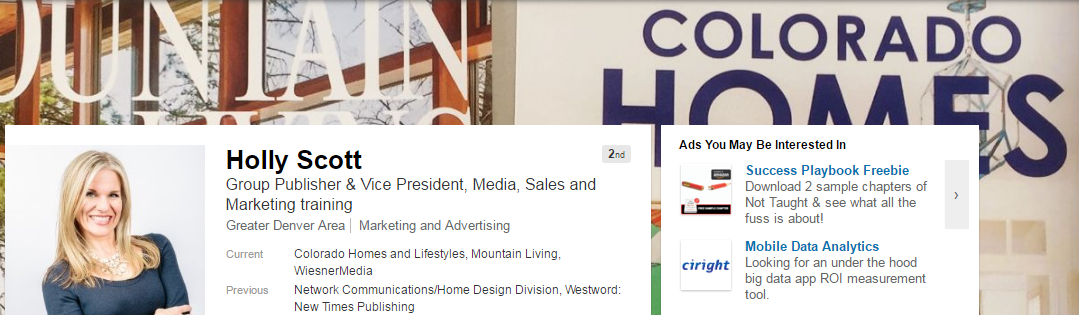



![Better Email Etiquette Equals Better Marketing Results [16 Rules]](https://www.outboundengine.com/wp-content/uploads/shutterstock_411184843-1-400x250.jpg)

