Do you ever get so focused on something that you start to lose sight of the bigger picture? It happens to everyone. Every now and again, even the most thoughtful among us can’t see the forest for the trees.
At OutboundEngine, we deliver marketing campaigns for you almost around the clock. It’s why you hire us: to consistently present your contacts with engaging messages, branded for you, without having to spend time creating, configuring and running them on your own. But we know you probably want to keep an eye on what we’re doing for you, so you know what your customers are seeing.
Toward the end of 2017, we started hearing feedback from some OutboundEngine customers that they were having a hard time understanding something pretty fundamental to any business: What marketing messages are going out, and when? That’s problematic, so we dug in to understand why.
We started talking to customers and found the root of the problem pretty fast. Our platform has always presented upcoming campaigns in a list format, like this:
And while there were (and still are!) plenty of good reasons for that design choice, we found a couple of flaws.
First, while it does a great job of highlighting the main themes of our campaigns, it makes it harder to see when individual components, like newsletters and social posts, are going to launch.
The second–and bigger–issue we found is that while our marketers, designers, and engineers were busy working to deliver more campaigns for you, they added so much stuff that the list of upcoming campaigns became longer and harder to use with every release. In our excitement to launch those new features, we didn’t notice that we were making it harder for customers to manage them: we missed the forest for the trees.
Enter Campaign Calendar
We’re thrilled to announce a solution that will make it delightfully easy to see everything OutboundEngine is doing for you: Campaign Calendar. It’s exactly what it sounds like: an intuitive calendar that gives you a birds-eye view of every newsletter, social post, review request, referral contest and custom campaign scheduled to run for your business.
You can click your way into any campaign to preview, send a test, or opt out.
Campaign calendar is free and already enabled in your account. You don’t need to do anything except to go take a look and enjoy. Here’s how to find it:
1. Click on “Campaigns” in the left-hand navigation menu.
2. Click on the calendar icon.

If you prefer the list view, it’s still there. You can easily toggle back and forth.
And that’s it: a beautiful, intuitive calendar that lets you see all of your OutboundEngine campaigns in one place. Simple, easy and done for you–exactly what you should expect from OutboundEngine. Log into your account today, take a look and let us know what you think.
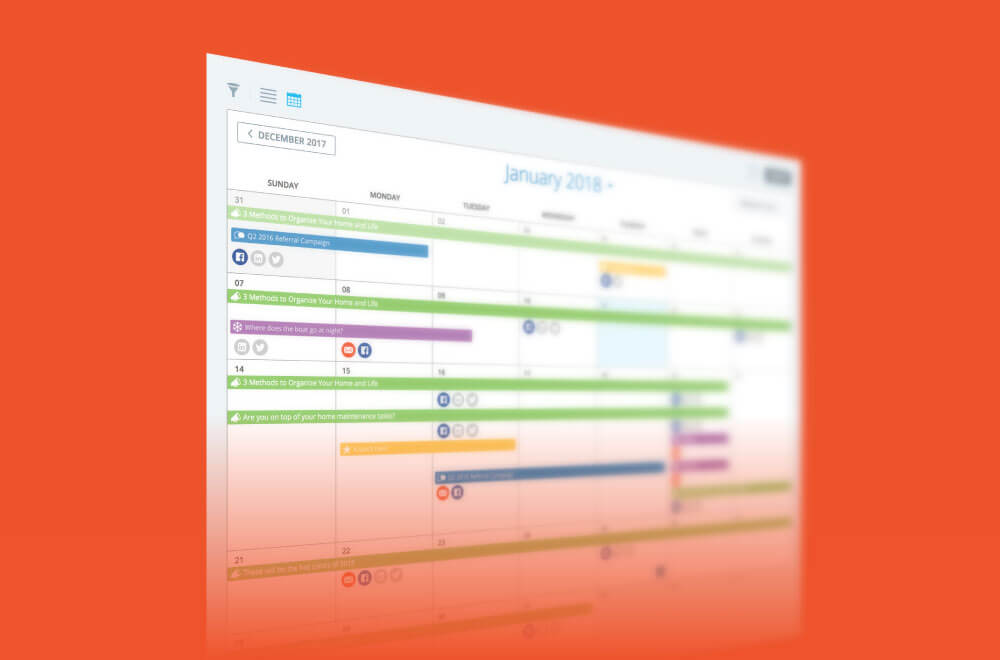
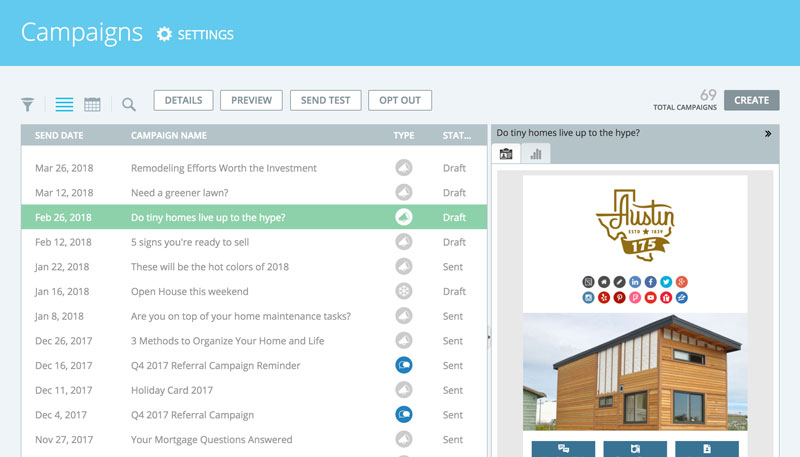
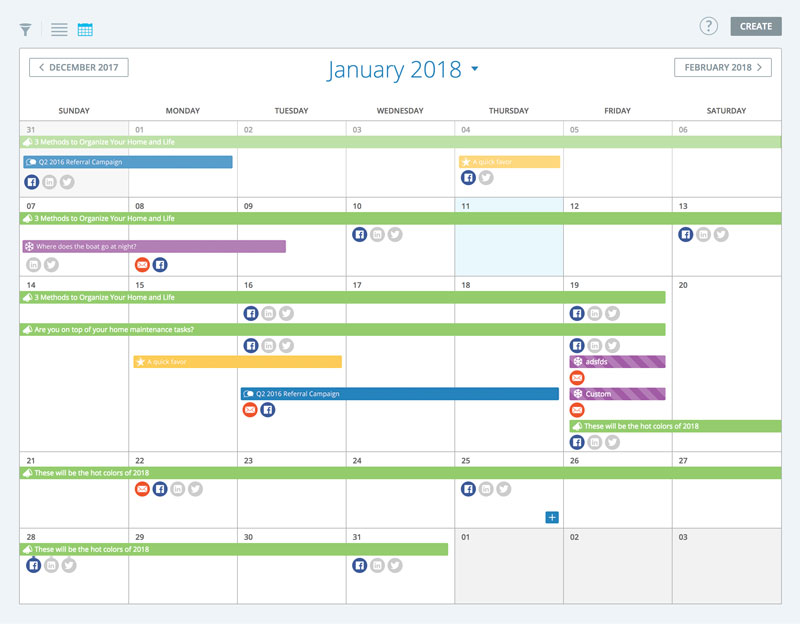


![Better Email Etiquette Equals Better Marketing Results [16 Rules]](https://www.outboundengine.com/wp-content/uploads/shutterstock_411184843-1-400x250.jpg)

