Just like moving to a different school, having a new Instagram business account can feel lonely at first.
Fortunately, with a user base of 500 million and counting, there’s huge potential for making professional ‘friends’ on Instagram.
Do your ‘social’ studies teacher proud. Find your community and grow your audience with these five business Instagram lessons.
Bonus Content: Grab a copy of our 2016 Social Media Field Guide
1. Stay signed in to your personal and business accounts at the same time.
Until recently, toggling between more than one Instagram account was merely a pipedream. Without an efficient way to switch between multiple accounts, frustrated business owners were often forced to intermittently ignore their personal or professional communities.
And no one ever made friends that way!
Now, with the swipe of your finger you can add accounts and switch back and forth between them without having to log in and out.
Adding accounts is easy. Go to your profile page and tap the button that look like this  or this
or this  in the top right corner next to your user name. Scroll down to the bottom and look for an option that reads ‘add account.’
in the top right corner next to your user name. Scroll down to the bottom and look for an option that reads ‘add account.’
Next, you’ll see the Instagram log-in page.
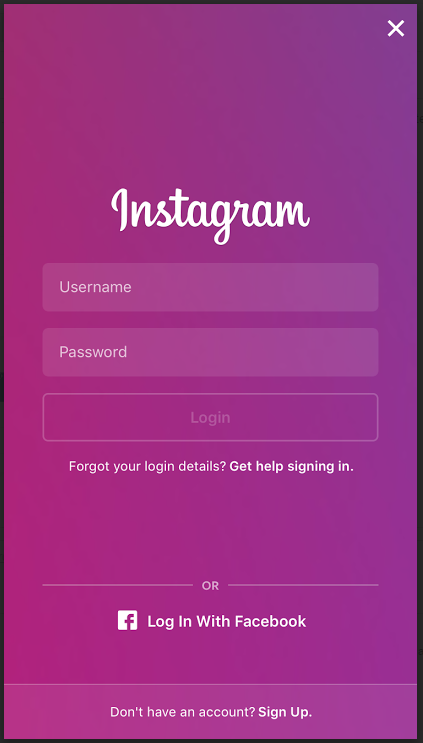
Simply enter the username and password for the account you’re adding and press the ‘Login’ button. You can do this for up to five different Instagram accounts.
To switch between accounts you’ve added, touch your username at the top of the screen (you’ll see a small drop down arrow next to it) or hold down your profile icon for a few seconds (located at the bottom right corner). You’ll see one of these two screens.
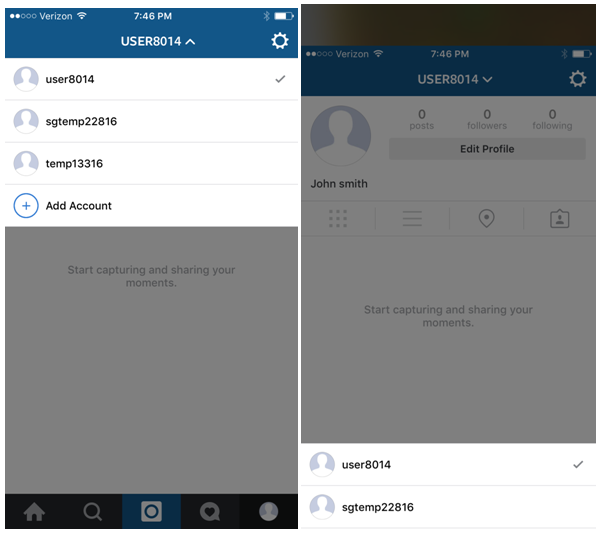
Simply tap the one you’d like to switch to and get posting.
By staying signed in to both your personal and business accounts, you’ll never have to fumble over a password or miss an opportunity to connect.
2. Join an existing community.
When you were in school, chances are you could look around the lunchroom and see tables grouped by interest. Instagram communities work similarly.
Whether you’re involved with real estate, beauty or financial services, there’s likely an established community sitting together and waiting to connect with you.
Start by getting an idea of the top influencers in your industry. Look at who they’re following (and who’s following them) to better understand your larger potential audience.
Next, you’ll want to observe their individual posts to see what styles, hashtags and topics are generating the most engagement. Mirror what works in your own posts. Connect with them directly and participate however you can by liking their photos and offering thoughtful commentary or tagging them in something relevant.
It’s also a great tactic to re-post images from your clients, co-workers or Instagram followers — with permission of course. Hootsuite has some great etiquette tips when it comes to re-gramming user generated content.
3. Use video to feature your brand.
Want to see twice the rate of engagement from friends and followers? Use video to tell your story. It’s a more thorough, potent way to get your message across.
Recently Instagram extended its maximum video length from 15 seconds to one minute, giving you more time to entertain and engage followers. You could also use the feature to answer FAQs, talk about a special event, or demo a new product.
For example, say you’re a real estate agent who’s hosting an open house. You might pique the interest of potential buyers or out-of-town investors who can’t attend with a visual reel of the home’s best features.
If you’re shaky about posting videos, get to know a few of our favorite video editing apps:
- Cinefy – A full-service video editing software.
- Hyperlapse – An Instagram feature that can speed up your videos and turn them into time-lapse masterpieces.
- DSCO – A GIF-making technology that’s quick to create and simple to use.
4. Geotag a location to give your favorite local business a shout.
Recognition begets recognition.
If you want to acknowledge another business you can ‘check in’ by adding a location to your photo or video post. Adding a location is called geotagging — a way of accessing the coordinates of a location and, if you choose, making them public. Often, when a brand sees someone checking in at their establishment they choose to follow them back.
You can easily add a geotag location after you’ve selected a photo and added your filter. Once you come to the ‘share’ screen, you can tap the ‘add location’ field in the middle of the page and type in the name of the establishment.
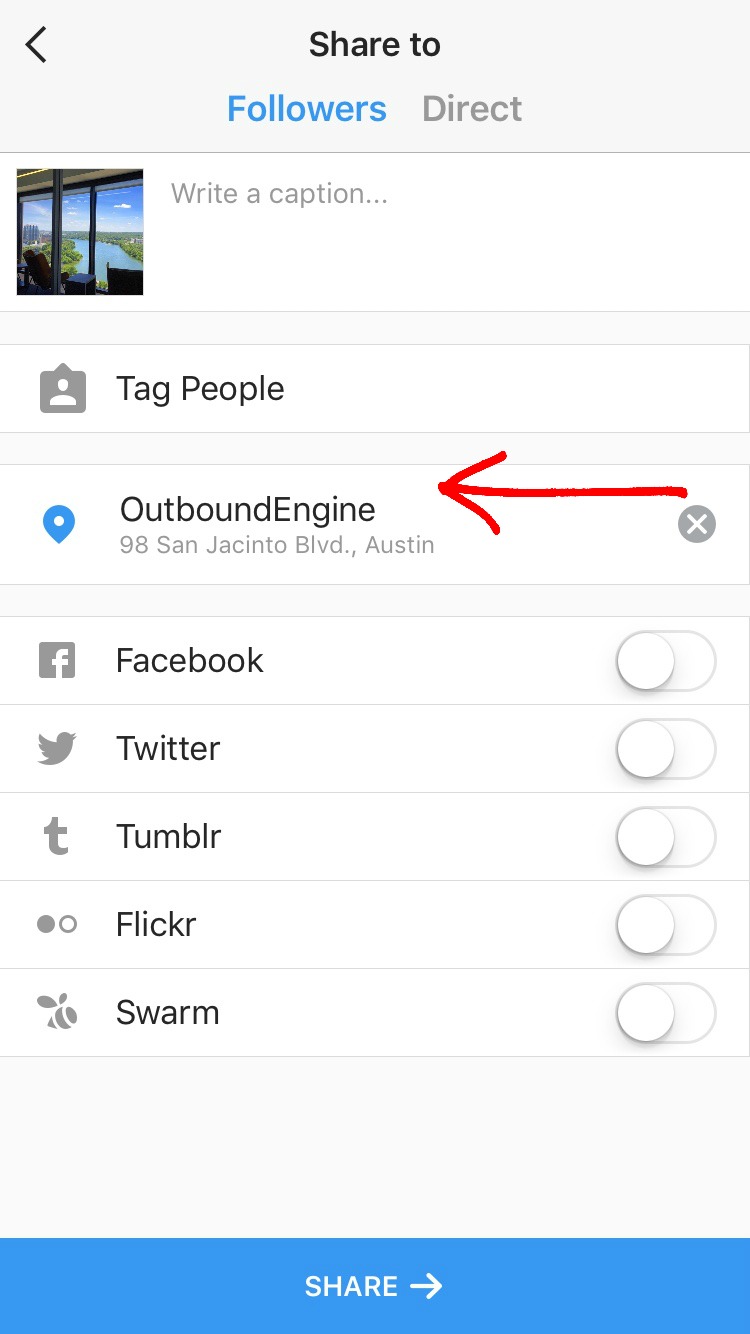
The location stays pinned to the top of your photo under your username. Touch it and you’ll be able to see other photos from different users who’ve also uploaded images using the geotag location.
Bonus: Geo-tagging could give you a list of potential followers who share similar interests!
Encourage clients and customers to geotag your location, too. It’s an easy way to showcase your products and services without actually doing any work. It can also help tourists or folks who have recently moved find your brand.
5. Use Hashtags
If you’re looking for an avenue to find your niche community, this is it.
By definition, a hashtag is a word or phrase grouped with a pound sign (#) that is designed to help internet users find messages about a central theme or topic. When someone clicks a hashtag on Instagram, they are connected to other images and videos featuring the same hashtag.
There are two main ways to use hashtags. The first is to go generic by using a hashtag that is applicable to your entire industry. A hashtag like #realestate would be an example for an agent. This type of hashtag is designed to gain exposure to wide audiences and new customers. The alternative is to create a branded hashtag to unite your current customer base.
We use #InsideOutbound to engage with a more intimate group and organize posts about our brand.
Whichever version you choose, just make sure to find relevant and popular hashtags that resonate with your community and use them judiciously. (Brush up on your #HashtagEtiquette in this Mashable post.)
Wrap-up
Using Instagram for your business makes for an interesting ‘social’ studies experiment. It’s a powerful tool for making connections and offers a viewing window into the lives of your community. Complete these simple assignments and watch your Instagram friend group expand!
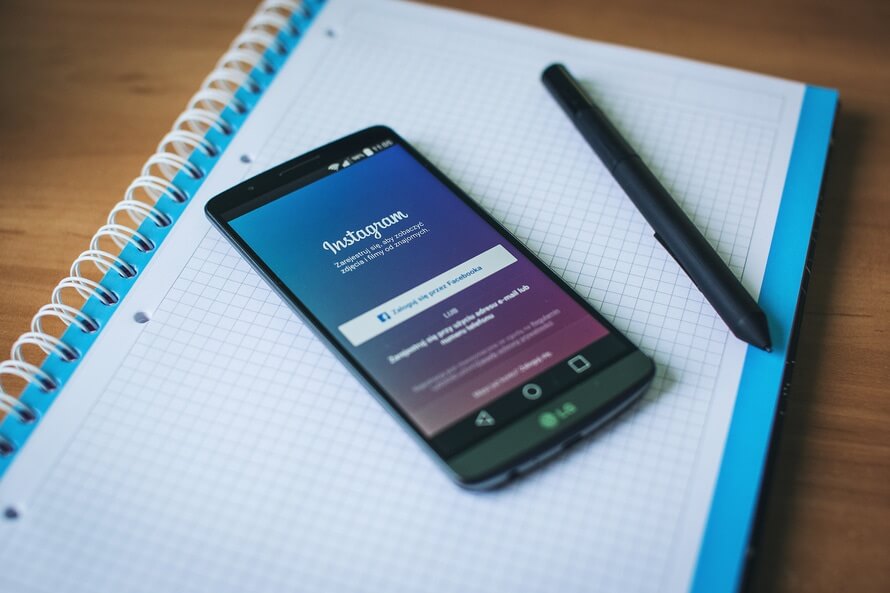
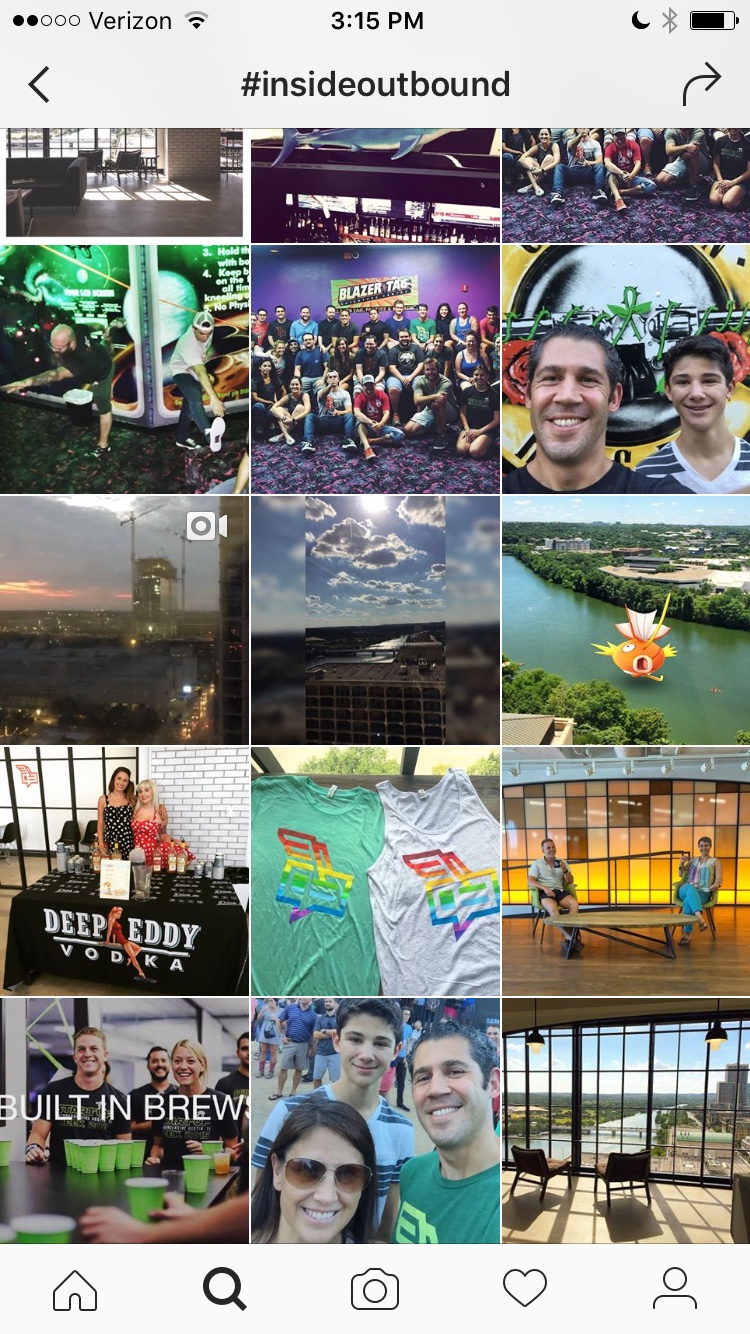


![Better Email Etiquette Equals Better Marketing Results [16 Rules]](https://www.outboundengine.com/wp-content/uploads/shutterstock_411184843-1-400x250.jpg)

