When the average business person thinks about Twitter, the first thing that comes to mind might not be how it engages them with their community; instead, most people think of celebrities, politicians, and news outlets. In reality, Twitter’s 328 million monthly active users come to the site for a wide range of reasons. The celebrity-driven global side of Twitter is paralleled by the local community driven side of the platform.
If your business isn’t on Twitter, you’re missing out on an opportunity to both get in front of and engage with members of your community. The best part is that Twitter isn’t difficult to set up, from there the strategies to grow your Twitter reach, while potentially time-consuming, are pretty easy to understand.
Get your business started with Twitter
To give your business a presence on Twitter, you first need to create an account. Head to www.twitter.com and click “Sign up” at the top of the page.
From there, work through Twitter’s setup wizard to enter some personal information and get your account started.
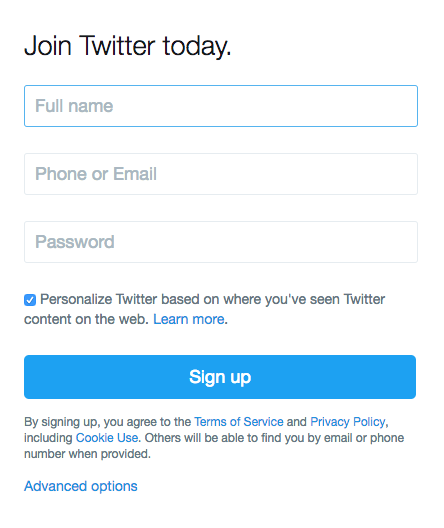
Before proceeding, you’ll be prompted to verify that you’re a real person by entering a Twitter confirmation code sent to the phone number you entered on the previous form.
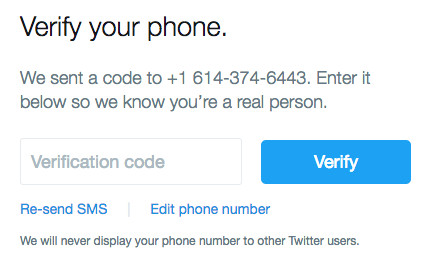
And next, your email. If it’s a business account, be sure to use your business email.
Essential information for your Twitter business account
Your next step will be to choose a username. If you pick something too generic, like “BusinessOwner,” the chances of availability are small. But don’t worry, Twitter will let you know if that’s the case.
We recommend selecting a username that is relevant to your industry and location. For example, a well-known agent in Austin, TX uses the username or “handle” @yourATXrealtor. Keep in mind that your handle is what people will see when you post a Tweet or when they reply to you.
And just like that, you’re on Twitter!
But there’s still a little more work to do. It’s time to select a profile photo, header image and write a short bio letting people know what your business is all about.
Pro-tip: If you already have a LinkedIn or Facebook Business page, consider borrowing the profile photos and language used in those. You may also use sites like Pexels and Unsplash to find free, eye-catching images to use in the Header Image space of your profile. We recommend using an actual picture of yourself or your community for the Profile Photo.
You also want to make sure that you have up to date contact information in your bio or a pinned Tweet. These are the places where onlookers are most likely to see that information. It’s essential that people have a way to reach you outside of Twitter.
The Twitter setup wizard focuses primarily on the big global side of Twitter, opposed to the more community-oriented side. However, once you walk through the initial tutorial, pay a visit to Twitter’s Create a Twitter business profile page and follow their 5-step process for establishing your Twitter presence.
Build a Twitter following for your business
Once you have your business page setup, you can start building your following. And this is especially important when 75 percent of visitors feel more confident about a business they can find and scope out on Twitter.
There are lots of ways to build an audience on Twitter:
-
- Tweet about interesting, industry-related topics.
- Follow people in your community. They will often follow you back.
- Link to your page in your email signature.
- Cross-promote your Twitter handle on another social media account where you have a bigger following.
Pro-tip: Add your new Twitter profile and other social media profiles to your email signature using this free tool.
Once you are on someone’s Twitter profile it’s easy to see the accounts that they follow, and the accounts following them.
It’s also easy to get lost clicking around through related Twitter accounts. And Twitter will actively suggest accounts for you.

An excellent and deliberate way to get started is to set a goal to follow five accounts each day until you have fifty people following you. Some good accounts to look for right off the bat are local schools, sports teams, restaurants, newspapers, professional associations, and other professionals in your industry.
Tweet from your business account
The next big hurdle in developing a Twitter presence for your business is having something to say. A good rule of thumb for social media content is the 80/20 rule. You want 80 percent of your content to be educational and informative in nature and 20 percent focusing on your specific industry and how you can help your contacts in that space. Twitter has some suggestions on what kind of content that performs well on their platform.
Remember, the most important thing is being present. If someone’s front door to the internet is Twitter, you want to make sure you’re there when they open it. From there, the next thing to focus on is letting people know you’re there.
Wrap-up
There are countless ways to build on top of the foundation you’ve just laid, but you need to get the fundamentals in place first. If you need help getting Twitter up and running for your business, our Customer Support team is always here to lend a hand.
Originally published 11/12/13; Updated 5/23/17.


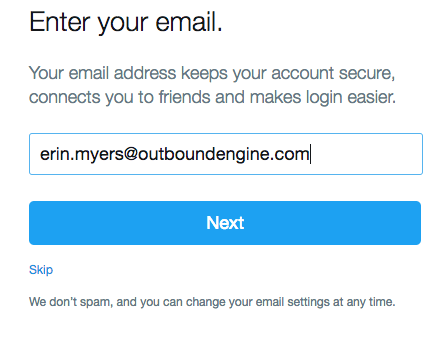
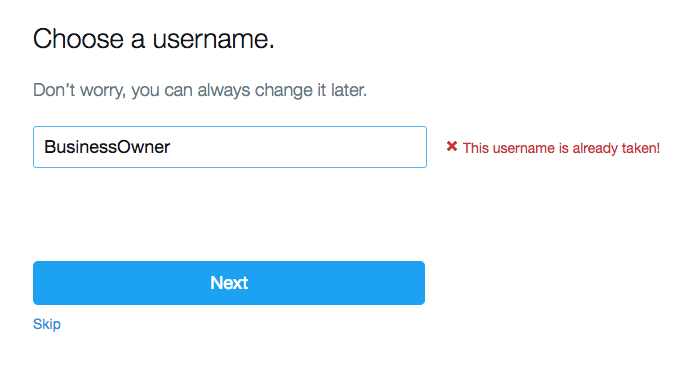
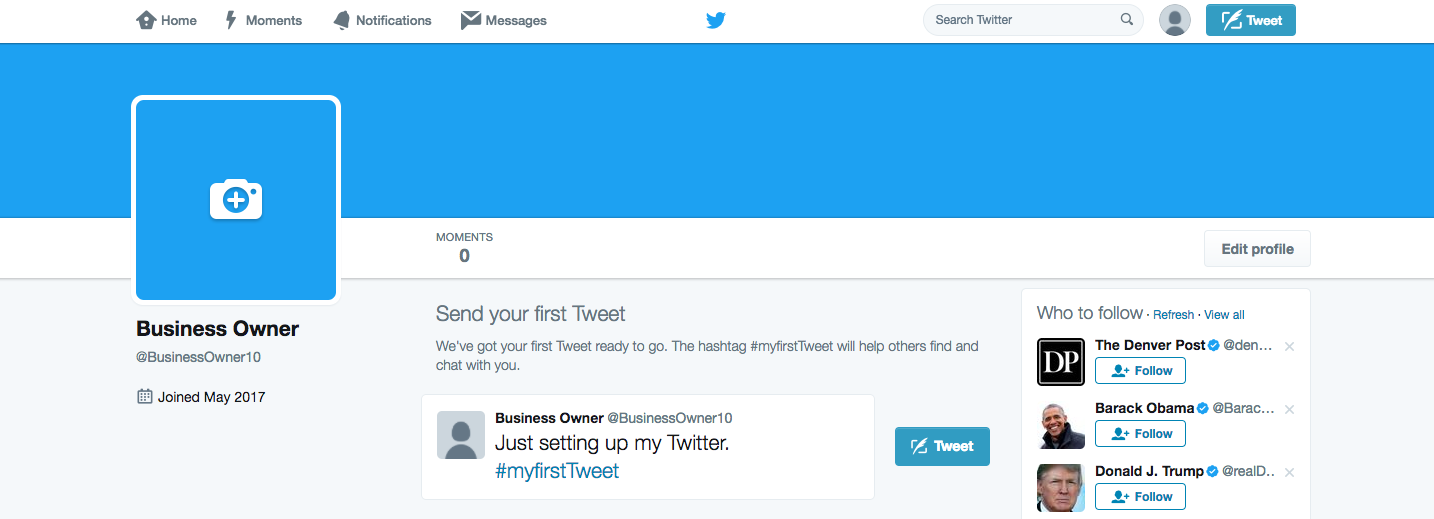
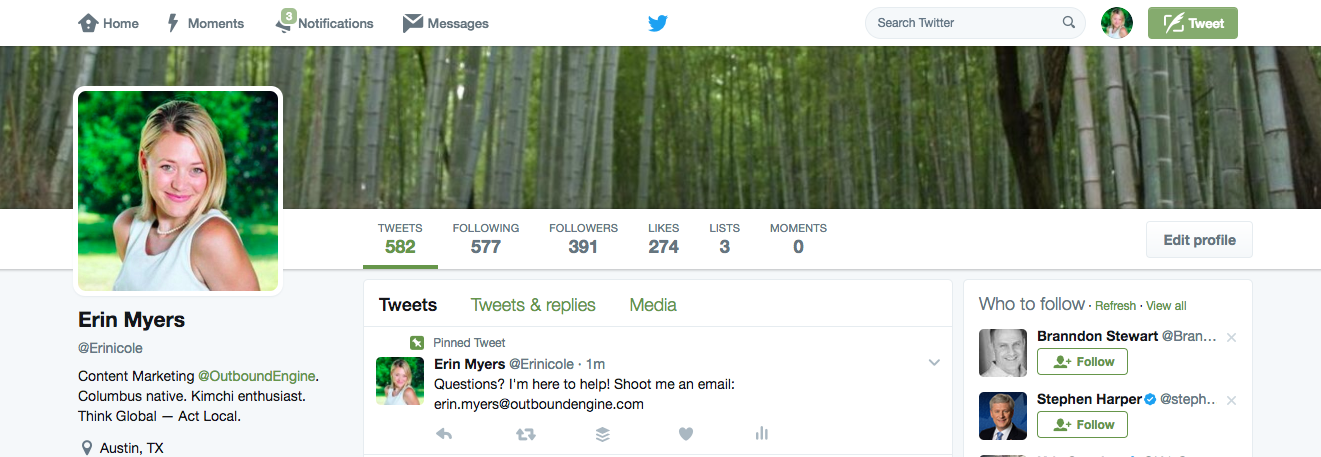




![Better Email Etiquette Equals Better Marketing Results [16 Rules]](https://www.outboundengine.com/wp-content/uploads/shutterstock_411184843-1-400x250.jpg)

